| Exit Print View | |
Convergence Online Help |
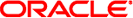
|
Overview of Convergence Online Help
Creating and Managing Contacts
How Do I Delete One or More Contacts From My Address Book?
What Actions Can I Perform on Multiple Contacts From My Address Book?
Creating and Managing Contact Groups
How Do I Remove a Contact From a Group?
What Group Actions Can I Perform on a Group That I Create?
Creating and Managing Address Books
How Do I Create an Address Book?
How Do I Search for Contacts in the Corporate Directory?
How Do I Add a Contact From the Corporate Directory to my Personal Address book?
How Do I Send an Email to One or More Contacts From the Corporate Directory?
How Do I Chat with a Contact in the Corporate Directory?
How Do I Schedule an Event With One or More Contact In the Corporate Directory?
Searching and Sorting Contacts
How Do I Search for a Contact?
Importing and Exporting Contacts
How Do I Import Contacts That I Have Stored in Other Applications?
To print a contact from the corporate directory, perform the following steps:
Search your contact from the corporate directory.
See ![]() How Do I Search for Contacts in the Corporate Directory?
How Do I Search for Contacts in the Corporate Directory?
Right-click on the contact and select Print from the drop-down list.
A pop up window opens with the details of the contact in a printable format.
Print the contact by following the procedure to print a page in your browser.