| Exit Print View | |
Convergence Online Help |
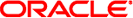
|
Overview of Convergence Online Help
How Do I Quickly Create an Event?
How Do I Schedule an Event in a Time Zone Other Than my Calendar Time Zone?
How do I Check the Availability of the Participants in my Events?
How Do I Edit Events That Are Already Created?
Searching Events or Tasks In My Calendar
How Do I Perform a Basic Search to Search Events or Tasks?
How Do I Perform an Advanced Search to Search for my Events or Tasks?
How Do I Create a Recurring Event?
How Do I Manage My Invitations?
How Do I View All My Invitations?
In What Ways Can I Receive Reminders and How Do I set them?
How Do I set Time Zones for my Calendar?
How Do I Create an Event from My Email?
How Do I Quickly Create Tasks?
How Do I Edit Tasks that I Already Created?
How Do I Search for a Task from My Calendar?
How Do I Set Calendar Properties?
How Do I Set Privacy Settings? (For CalDAV users)
How Do I Subscribe to a Calendar?
How Do I Import Calendars Events and Tasks that I create in other Calendar Applications?
The Calendar component of Convergence enables you to create and manage calendars from your browser.
The Calendar component enables you to perform the following tasks:
Create, Edit, Delete events and tasks.
Share your calendar with others.
View other calendars.
Invite contacts from your address book to events.
Invite other calendar users to your events.
Set notifications for events and tasks.
Manage Calendars. This includes creating multiple calendars and setting calendar properties.
Import and Export Calendars to and other applications.
Print Calendars
The following are some of the sections covered:
To work with Calendars, click Calendar on the left side navigation panel. The Calendar tab appears.
The calendar toolbar at the top of the Calendar stack panel displays the following icons:
Create or Subscribe to Calendar
Calendar Properties
Delete or Unsubscribe Calendar
Share Calendar
Toggle Mini Calendar
My Calendars: Displays all the calendars that you have created. The calendars are displayed in a tree format. The calendars that you created might appear in various colors.
Subscribed: All the calendars that you have subscribed to are listed under the Subscribed tree.
Mini Calendar: Displays a miniature calendar. By default, the calendar for the current month is displayed. Click on the next and previous arrows to view the calendar for the other months. At the bottom of the mini calendar, select the year for which you want to see the calendar. You can see the current year, the previous year and the next year. By default, the current year is selected. To view the calendar for a separate year, select the year from this list.